
To grant access to your Hostney account for others to assist with development or manage your web environment, you can utilize the Delegate Access feature in your Control Panel. Here's how you can invite someone:
- Navigate to the "Profile" section and click on "Settings."
- Scroll down to find the "Delegate Access" option.
- Click on "Invite to Access" and enter the email address of the person you want to invite.
- An invitation email will be sent to the invitee. They must already have an active Hostney account to accept the invitation.
- Once the invitee receives the invitation, they can accept it from the same "Delegate Access" section in their own Hostney account.
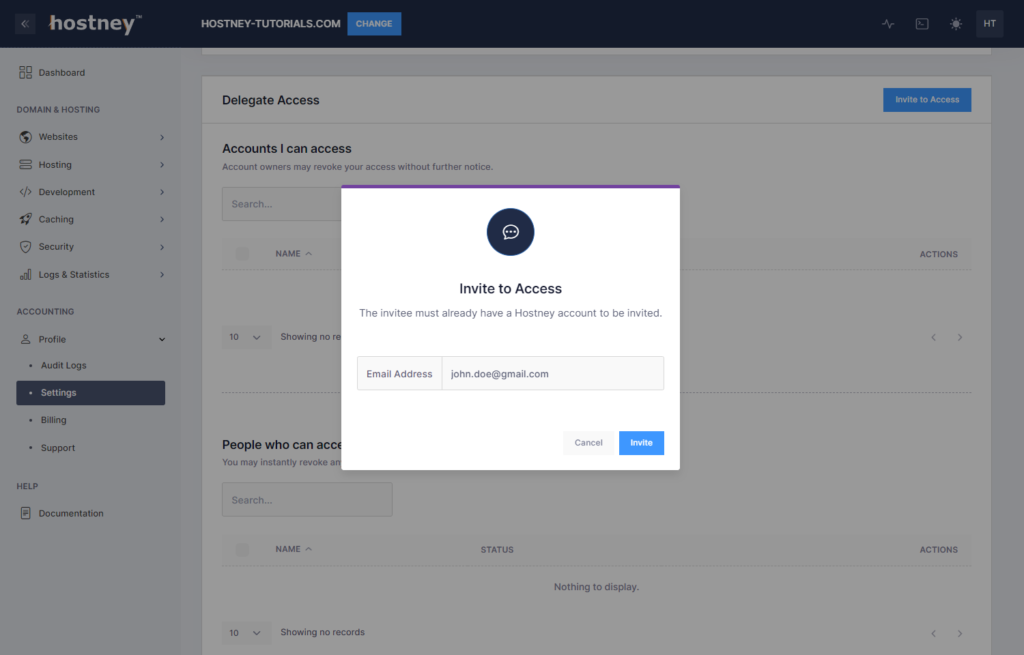
By using the Delegate Access feature, you can easily collaborate with others.